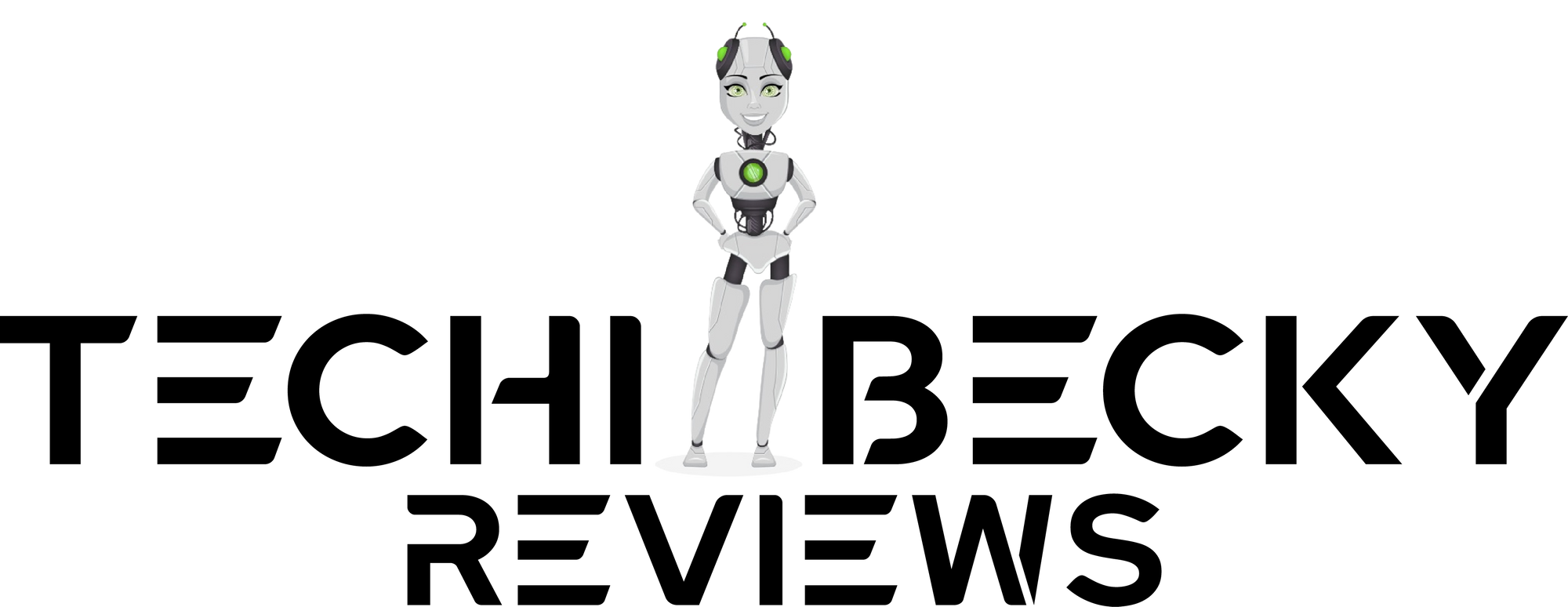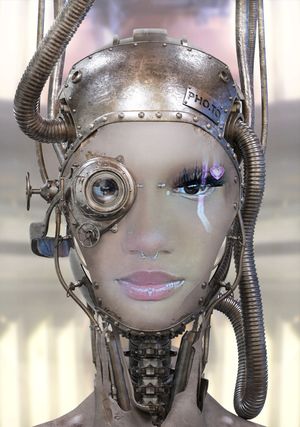Sudowrite is an AI-powered writing software that has gained a lot of popularity in recent years. With its advanced features, Sudowrite has become a preferred choice for many writers who want to improve their writing skills and productivity. However, many potential users may have questions about Sudowrite's pricing and whether it is worth the investment. In this blog post, we will answer the question, "Does Sudowrite cost money?" and compare its prices to similar AI writing software.
What is Sudowrite?
Before we delve into Sudowrite's pricing, let's first understand what it is and how it works. Sudowrite is an AI-powered writing software that uses machine learning algorithms to help users generate high-quality content quickly.
It was created by a team of researchers and developers from OpenAI, a leading AI research company. Sudowrite uses advanced language models to predict the next word or phrase in a sentence and provide suggestions to the user.
This can be useful for generating ideas, improving grammar and syntax, and enhancing the overall quality of the writing.
Sudowrite is available as a web-based application, which means that users can access it from any device with an internet connection.
The software is easy to use and has a simple, user-friendly interface that allows users to type or paste their text into the editor and receive real-time suggestions. Sudowrite's advanced features include autocomplete suggestions, rewriting, and summarization.
Techi-Becky Reviews may collect a share of sales or other compensation from being a Sudowrite Affiliate, we earn commissions from qualifying purchases from links on this page if you decide to buy something (that's how we stay in business) Thanks for reading!!!
Does Sudowrite Cost Money?
Yes, Sudowrite does cost money. Currently, Sudowrite offers a subscription-based model, where users pay a monthly or yearly fee to access the software. The pricing structure is as follows:
- Monthly plan: $30 per month
- Yearly plan: $240 per year (equivalent to $20 per month)
It is important to note that Sudowrite does offer a free trial period for new users, which allows them to test the software's features before committing to a paid subscription. The trial period lasts for seven days and includes access to all of Sudowrite's features.
Comparing Sudowrite's Prices to Similar AI Writing Software
Now that we have an understanding of Sudowrite's pricing, let's compare it to similar AI writing software to see how it stacks up.

Grammarly
Grammarly is a software application that helps users improve their writing by checking for and correcting grammar, spelling, punctuation, and other writing-related errors. It is available as a web-based tool, a browser extension, and as a downloadable desktop application.
Grammarly works by analyzing a user's text and providing suggestions for corrections and improvements.
It uses advanced algorithms to identify errors such as misplaced commas, subject-verb agreement errors, and incorrect word usage. It also provides suggestions for improving sentence structure, word choice, and writing style.
In addition to its grammar and spelling checking capabilities, Grammarly also offers a range of other features including a plagiarism checker, writing style suggestions, and a vocabulary enhancement tool.
Grammarly is used by students, professionals, and anyone who wants to improve their writing skills. It is available in both free and paid versions, with the paid version offering additional features such as a more extensive grammar checker and advanced suggestions for improving writing style.
Grammarly's pricing is as follows:
- Monthly plan: $29.95 per month
- Quarterly plan: $19.98 per month (billed as one payment of $59.95)
- Annual plan: $11.66 per month (billed as one payment of $139.95)
As we can see, Sudowrite's monthly and yearly plans are both more expensive than Grammarly's equivalent plans. However, Sudowrite does not offer a quarterly plan like Grammarly does.
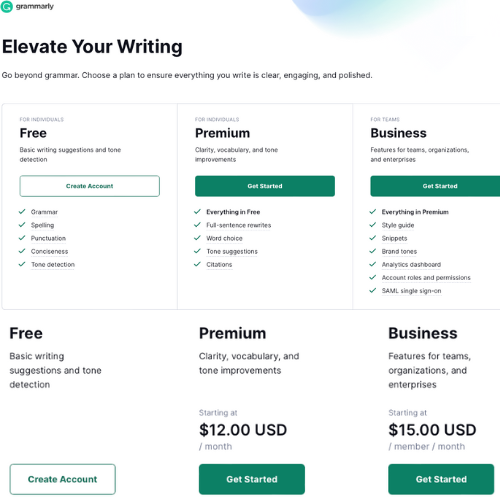
ProWritingAid
ProWritingAid is a software application designed to help users improve their writing by checking for and correcting grammar, spelling, punctuation, style, and other writing-related errors. It is available as a web-based tool, a desktop application, and as a browser extension.
ProWritingAid works by analyzing a user's text and providing suggestions for improving clarity, conciseness, and readability.
It checks for errors such as incorrect verb tense, improper punctuation, and misuse of words. It also provides suggestions for improving sentence structure, vocabulary, and writing style.
In addition to its grammar and spelling checking capabilities, ProWritingAid offers a range of other features including a contextual thesaurus, a writing style checker, and a readability analyzer. It also includes tools for analyzing sentence length, repeated phrases, and passive voice usage.
ProWritingAid is used by writers, editors, and anyone who wants to improve their writing skills. It is available in both free and paid versions, with the paid version offering additional features such as a desktop application, integration with other writing tools, and the ability to store and analyze multiple documents.
ProWritingAid's pricing is as follows:
- Monthly plan: $20 per month
- Yearly plan: $79 per year (equivalent to $6.58 per month)
- Lifetime plan: $399 (one-time payment)
When compared to Sudowrite's pricing, ProWritingAid's monthly and yearly plans are cheaper, but its lifetime plan is more expensive. However, it is important to note that ProWritingAid's lifetime
When compared to Sudowrite's pricing, ProWritingAid's monthly and yearly plans are cheaper, but its lifetime plan is more expensive. However, it is important to note that ProWritingAid's lifetime plan is a one-time payment, while Sudowrite's pricing is subscription-based.
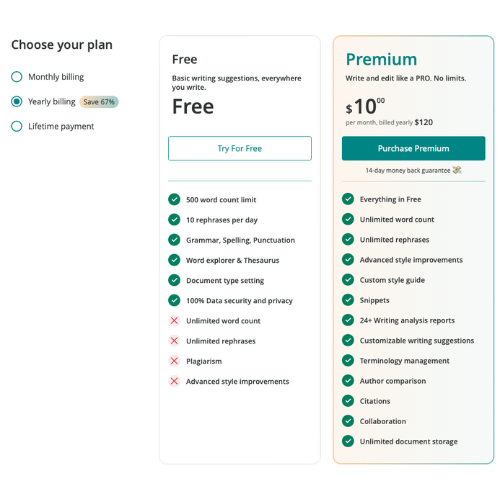
Hemingway Editor
Hemingway Editor is a software application designed to help writers improve the clarity and readability of their writing. It is named after the American author Ernest Hemingway, known for his straightforward and concise writing style.
Hemingway Editor works by analyzing a piece of text and providing feedback on ways to make it more concise, clear, and effective. It identifies complex sentences, passive voice, adverbs, and other potential issues that can make writing more difficult to read and understand.
The app uses a color-coded system to highlight potential issues, making it easy for users to see where they need to make improvements. For example, adverbs are highlighted in blue, complex sentences in yellow, and passive voice in green. Users can hover over these areas to see specific suggestions for improvement.
In addition to its analysis features, Hemingway Editor also offers a distraction-free writing mode that removes all formatting and distractions from the screen, allowing users to focus on their writing.
Overall, Hemingway Editor is a useful tool for anyone who wants to improve the clarity and effectiveness of their writing, whether they are writing for business, academic, or personal purposes.
Hemingway Editor's pricing is as follows:
- Desktop app: $19.99 (one-time payment)
- Web editor: $19.99 per year
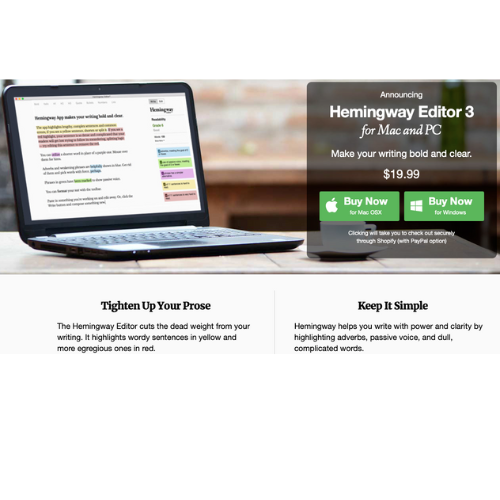
Compared to Sudowrite, Hemingway Editor's pricing is significantly cheaper. However, it is important to note that Hemingway Editor's features are more limited than Sudowrite's. Hemingway Editor focuses mainly on improving readability and simplifying writing, while Sudowrite offers a wider range of features like autocomplete suggestions and summarization.
In conclusion, Sudowrite is a powerful AI writing software that offers advanced features to help users improve their writing skills and productivity.
While Sudowrite's pricing is higher than some of its competitors, it is important to consider the range of features it offers and how they can benefit your writing. When compared to similar AI writing software like Grammarly, ProWritingAid, and Hemingway Editor, Sudowrite's pricing is in line with the industry standard. Additionally, Sudowrite offers a free trial period, allowing potential users to test the software's features before committing to a paid subscription.
Ultimately, whether or not Sudowrite is worth the investment depends on your individual writing needs and preferences.
Thanks for Techin-IN!
Becky.