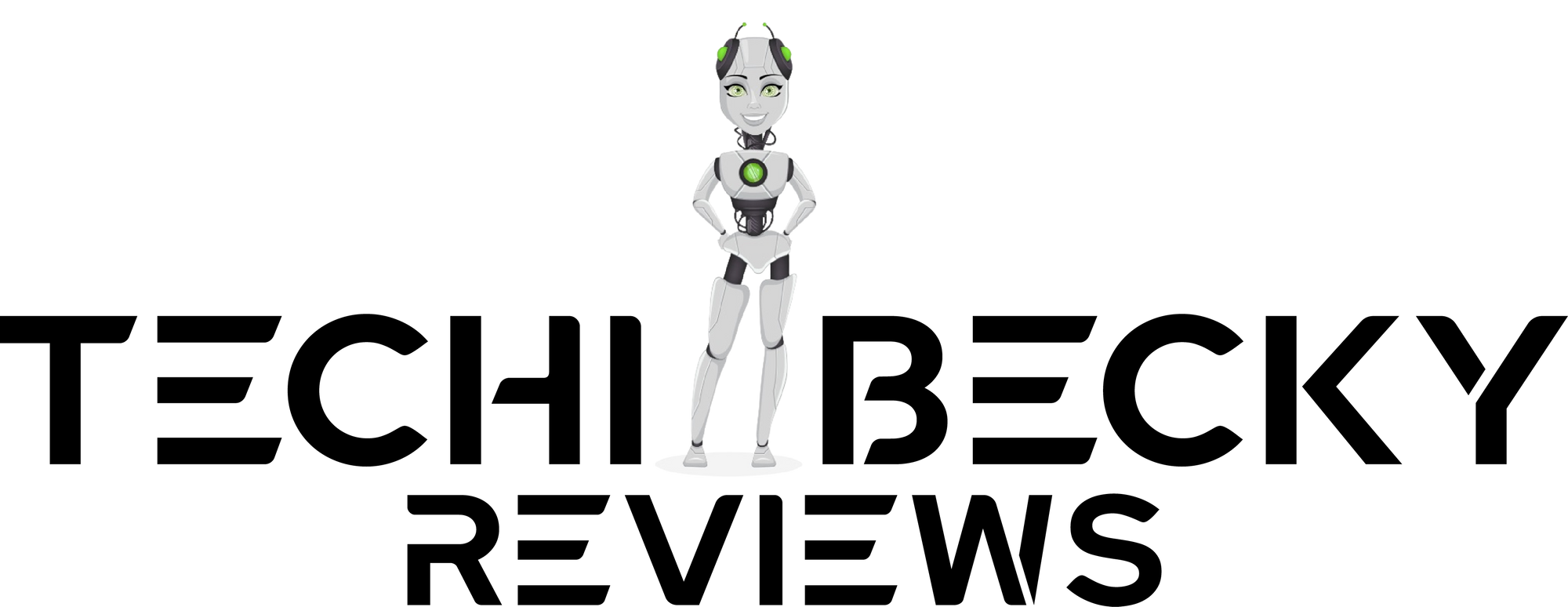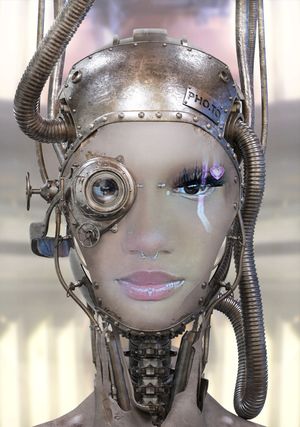Artificial intelligence has become a cornerstone of modern technology, revolutionizing industries from healthcare to finance. As AI continues to evolve, the question of "how much CPU does AI need?" becomes increasingly pertinent. This article delves into the hardware requirements of AI, exploring the role of CPUs, GPUs, and other components in building an effective AI system.
The Heart of AI: Understanding CPU Requirements
When it comes to AI development, CPU performance is a critical factor. AI models, especially those involving machine learning algorithms and statistical models, can be computationally intensive. The CPU, or central processing unit, is the brain of the computer, handling instructions and performing logical operations. For non-GPU tasks such as data pre-processing and running the operating system, a robust CPU with multiple cores is beneficial. However, for AI workloads, particularly deep learning models and generative AI, the CPU often takes a backseat to more specialized hardware.
GPU Acceleration Dominates Performance
Graphics processing units, or GPUs, have emerged as the powerhouse for AI workloads. GPU acceleration work offers significant performance improvements over traditional CPUs due to their parallel processing capabilities. Deep neural networks, which are at the core of many AI applications, benefit immensely from GPU compute acceleration. Recent NVIDIA GPUs and AMD GPUs come equipped with tensor cores specifically designed for AI training, providing the compute engine necessary for handling complex calculations at high speeds.
RAM: The Unsung Hero of AI Systems
How much RAM does an AI computer need? The answer is, as much memory as possible. AI models thrive on data, and more data means more memory is required to analyze data efficiently. Deep learning system configurations often recommend twice as much RAM as the total GPU memory to avoid bottlenecks. Implementing memory workarounds can help in systems with less RAM, but for projects requiring significant tinkering, ample system memory is a must.
Multiple GPUs Improve Performance
For AI applications that involve computer vision or deep learning models, multiple GPUs improve performance dramatically. Multi-GPU configurations allow AI workloads to be distributed across several graphics processing units, speeding up the AI training process. However, ensuring that your AI hardware has enough PCIe lanes to support more than two GPUs is crucial for maintaining efficient data transfer rates.
The Role of Specialized AI Hardware
Beyond CPUs and GPUs, specialized hardware like tensor processing units (TPUs) and edge AI devices are becoming increasingly popular. TPUs, developed by companies like Google, are designed specifically for tensor calculations, which are a staple in machine learning models. These units can offer significant performance gains for certain AI workloads. Similarly, edge AI devices are optimized for AI inference on mobile devices, balancing processing power with energy efficiency.
Efficient Power Supply: A Necessity for AI Systems
AI hardware, especially when involving multiple GPUs, can draw a significant amount of power. An efficient power supply unit is not just a recommendation; it's a necessity. The power consumption of a deep learning system can be substantial, and without a power supply that can handle the load, the stability of the entire system is at risk. Additionally, the motherboard layout must be considered to ensure that the power delivery to each component is adequate.
The Synergy of Multi-GPU Configurations in AI
When it comes to training complex neural networks, multi-GPU configurations are not just a luxury; they're often a necessity. By distributing the computational load across several GPUs, artificial intelligence hardware can handle more sophisticated tasks and larger datasets with relative ease. This setup offers significant performance gains, especially in deep learning applications where the parallel nature of GPUs can be fully leveraged. It's akin to having a team of experts working simultaneously on a problem, each bringing their own specialized knowledge to the table, resulting in a more efficient and effective solution.
However, it's not just about throwing more GPUs at the problem. The real magic happens when these GPUs are configured to work in harmony. This requires careful planning and optimization to ensure that data transfer and synchronization between GPUs do not become bottlenecks. When done right, multi-GPU configurations can scale the training process almost linearly, making it possible to tackle AI challenges that were previously out of reach. It's a testament to the adage that the whole can indeed be greater than the sum of its parts.
The Evolution of Multi-GPU Configurations in AI Development
The landscape of artificial intelligence is constantly evolving, and with it, the hardware that powers its complex algorithms. Multi-GPU configurations have become a cornerstone in the advancement of AI, offering parallel processing capabilities that significantly reduce computation times. In the realm of deep learning, where neural networks are trained on vast datasets, having multiple GPUs working in tandem allows for a more efficient distribution of tasks. This setup is particularly beneficial when processing large-scale data or engaging in high-resolution image recognition, where the workload can be shared across several GPUs to expedite the learning process.
However, the implementation of multi-GPU configurations is not without its challenges. Developers must ensure that their software can effectively split tasks across GPUs without causing bottlenecks. This requires sophisticated programming techniques that can dynamically allocate resources based on the task at hand. As AI models grow in complexity, the ability to scale up by adding more GPUs becomes an invaluable asset. By leveraging the collective power of multiple GPUs, AI researchers can push the boundaries of what's possible, achieving results that were once thought to be years away.
Non-GPU Tasks: The Critical Backbone of AI Systems
While GPUs steal the spotlight in discussions about AI hardware, non-GPU tasks play an equally critical role in the ecosystem. These tasks, often overlooked, include data pre-processing, management of AI models, and the orchestration of data flow between different system components. Data pre-processing, in particular, is a vital step in the AI pipeline. It involves cleaning, normalizing, and transforming raw data into a format that is suitable for training AI models. This process ensures that the input data is of high quality, which is essential for the accuracy and reliability of AI predictions.
Moreover, non-GPU tasks are responsible for the overall stability and efficiency of AI systems. They handle the logistics that allow GPUs to focus on their strengths—parallel processing of complex computations. For instance, managing the input/output operations and ensuring that the GPUs are adequately fed with data require robust CPU capabilities. As AI continues to permeate various industries, the synergy between GPU and non-GPU tasks becomes increasingly important. By optimizing these non-computational aspects, AI systems can achieve higher performance levels, making them more effective in real-world applications.
Optimizing AI Workflows: The Importance of Non-GPU Tasks
While GPUs are the stars of the show in many AI tasks, it's important not to overlook the role of CPUs in handling non-GPU tasks, particularly data pre-processing. Before data can be fed into a neural network, it often needs to be cleaned, normalized, and augmented. These pre-processing steps are crucial for the performance of AI models, and they typically fall on the CPU. A robust CPU ensures that these tasks are completed swiftly, preventing any potential bottlenecks that could slow down the entire AI workflow.
Moreover, CPUs are better suited for certain types of tasks within the AI pipeline. For instance, tasks that require sequential processing or are not easily parallelizable may not benefit much from GPU acceleration. In these cases, having a powerful CPU can significantly enhance the overall efficiency of the artificial intelligence hardware. By striking the right balance between GPU and CPU capabilities, AI practitioners can ensure that every stage of the AI process is optimized for speed and performance, leading to quicker iterations and faster time-to-insight.
AI Training and the Demand for Resources
AI training is one of the most resource-intensive phases in the AI development lifecycle. During this stage, machine learning models learn from vast amounts of data, requiring substantial GPU acceleration to process information quickly. The more complex the model, the more GPU cores and tensor cores are needed to achieve the desired results. AI training can benefit from a single GPU for smaller models, but for more advanced AI, three or four GPUs—or even more—may be necessary.
Balancing CPU Cores with GPU Power
While GPUs are the workhorses of AI, the CPU still plays a vital role. A balance between CPU cores and GPU power is essential for a well-rounded AI system. The CPU handles tasks such as orchestrating the GPU workloads, managing system operations, and executing non-GPU tasks. For an AI project, a CPU with a high core count can manage multiple tasks simultaneously, making it a valuable asset alongside the GPU.
Memory Mapping and Hardware Requirements
Building AI tools not only requires powerful hardware but also a system that can effectively manage memory mapping issues. AI applications can be memory-intensive, and without proper hardware support, developers may face challenges in allocating and accessing memory efficiently. An AI system with a well-designed motherboard that can handle as much memory as needed for the AI models will ensure smoother operation and fewer performance hiccups.
The Importance of Data Analysis in AI
How much data analysis can your AI system handle? This question is pivotal when determining the hardware requirements for an AI project. The ability to analyze data quickly and accurately is at the heart of AI, and the hardware must be up to the task. Whether it's SATA SSDs for faster data access or a robust GPU accelerator for processing, the components must work in harmony to facilitate efficient data analysis.
Choosing the Best AI Hardware
Selecting the best AI hardware for your needs involves a careful assessment of the AI workloads you intend to run. For deep learning models and machine learning algorithms, recent NVIDIA GPUs or AMD GPUs with ample tensor cores and GPU memory are ideal. For AI development and tasks like data pre-processing, a CPU with a high core count and as much RAM as the system can support will be beneficial.
Programming Clever Workarounds and Efficiency
Sometimes, the ideal hardware setup isn't within reach due to budget constraints or availability. In such cases, programming clever workarounds to optimize the existing hardware becomes necessary. AI developers can implement software optimizations to make the most of the available CPU cores and system memory, ensuring that the AI applications run as efficiently as possible.
FAQs
Q: Can I use a regular gaming GPU for AI workloads?
A: Yes, gaming GPUs can be used for AI workloads, especially if they have sufficient GPU memory and support for GPU compute acceleration. However, GPUs designed specifically for AI, such as those with tensor cores, will typically offer better performance for AI tasks.
Q: How many GPUs do I need for an effective AI system?
A: The number of GPUs needed depends on the complexity of the AI models and the scale of the tasks. For simple models, a single GPU may suffice, but for larger, more complex AI workloads, multiple GPUs improve performance significantly.
Q: Is it better to have more CPU cores or a higher clock speed for AI?
A: For AI, having more CPU cores is generally more beneficial than a higher clock speed. More cores allow for better multitasking and can improve the efficiency of tasks that are parallelizable, such as managing multiple GPU workloads.
Summary
The question of "how much CPU does AI need?" is multifaceted. While AI workloads heavily rely on GPU acceleration for performance, a powerful CPU with multiple cores is still essential for handling various tasks within an AI system. The amount of RAM is equally important, with deep learning models often requiring twice as much RAM as the total GPU memory. Efficient power supply and a well-thought-out system design are critical to support the high power consumption of AI hardware. Ultimately, the specific hardware requirements will depend on the complexity and nature of the AI project at hand.