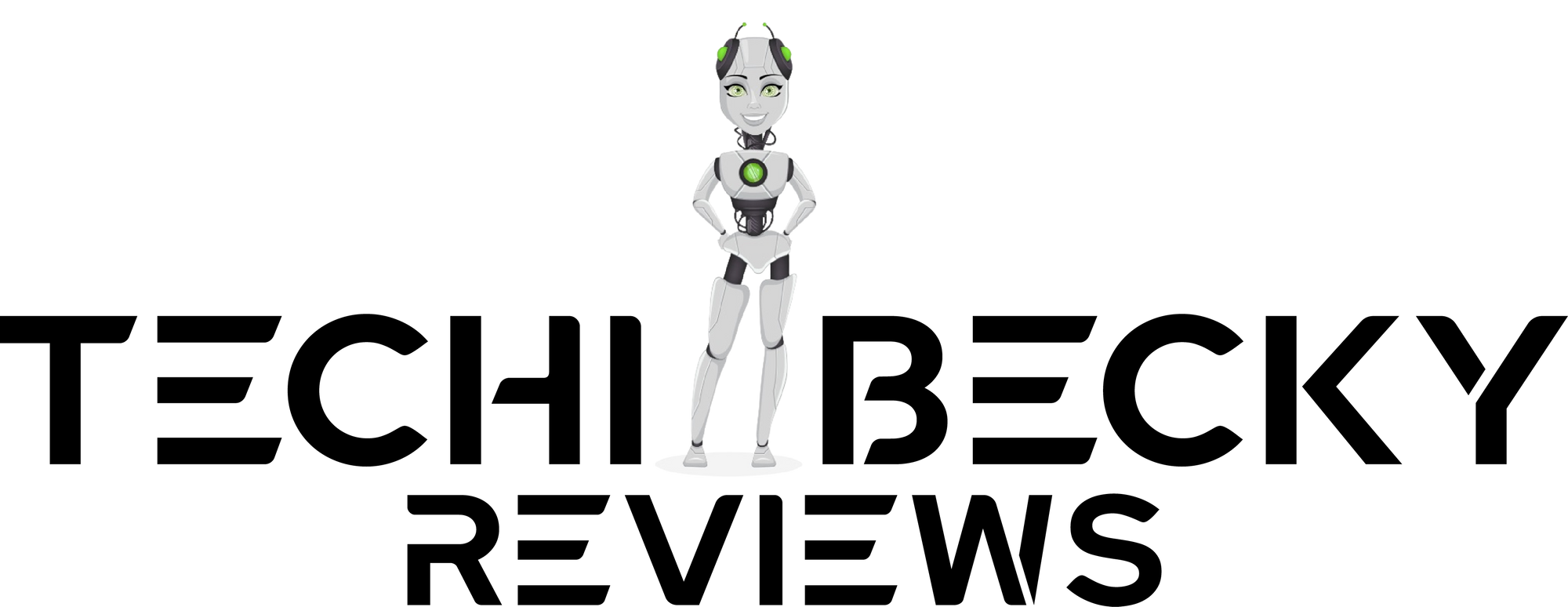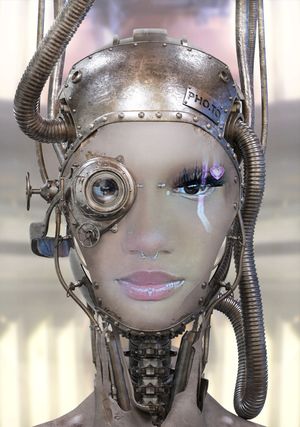In recent years, the integration of smartphones with vehicles has transformed the driving experience. Apple CarPlay, a revolutionary technology developed by Apple, has taken center stage in this evolution.
With its user-friendly interface and seamless integration of iOS devices into car infotainment systems, Apple CarPlay has become an essential tool for modern drivers.
However, a pertinent question has arisen: Can you use Apple CarPlay without a USB connection? In this article, we will delve into the workings of Apple CarPlay and explore the possibility of using it wirelessly.
Understanding Apple CarPlay
Before diving into the wireless aspect of Apple CarPlay, let's first understand what this technology is all about. Apple CarPlay is a feature that enables users to connect their iPhones to their vehicle's infotainment system, allowing them to access a range of apps and features in a safe and convenient manner.
Through a simplified interface that mirrors the iPhone's screen, drivers can access navigation, communication, music, and other apps using voice commands, touchscreen controls, or vehicle buttons.
The Traditional USB Connection
Traditionally, Apple CarPlay has relied on a wired USB connection to establish communication between the iPhone and the car's infotainment system. The iPhone is connected to the vehicle's USB port, and the CarPlay interface is displayed on the infotainment screen.
This wired connection not only charges the device but also ensures a stable and reliable data transfer, minimizing lags and interruptions.
The Rise of Wireless CarPlay
As technology has advanced, the limitations of wired connections have become increasingly apparent.
Tangled cables, restricted movement, and the need to physically plug and unplug the device can be inconveniences, especially while driving. To address these issues, Apple introduced wireless CarPlay.
Wireless CarPlay operates on the same principles as its wired counterpart, but it utilizes Bluetooth and Wi-Fi connections to establish communication between the iPhone and the vehicle's infotainment system.
This allows users to connect their iPhones to CarPlay without the need for a USB cable. While this advancement offers greater convenience and a clutter-free driving experience, there are certain considerations to bear in mind.
Requirements for Wireless CarPlay
To use Apple CarPlay wirelessly, there are a few prerequisites:
- Vehicle Compatibility: Not all vehicles are equipped with the technology required for wireless CarPlay. Newer models are more likely to have this feature available.
- However, it's essential to check the vehicle's manual or contact the manufacturer to confirm compatibility.
- iPhone Compatibility: Wireless CarPlay is supported on iPhones running iOS 9 or later. It's important to keep both your iPhone's operating system and your vehicle's infotainment system updated to the latest versions to ensure seamless connectivity.
- Bluetooth and Wi-Fi: Since wireless CarPlay relies on Bluetooth and Wi-Fi connections, both these features must be enabled on your iPhone. Additionally, the vehicle's infotainment system should be able to establish connections through these protocols.
Advantages of Wireless CarPlay
- Convenience: The most apparent advantage of wireless CarPlay is the convenience it offers. Without the need to connect a USB cable, users can simply get into the car and their iPhone will automatically connect to CarPlay once the initial setup is complete.
- Reduced Clutter: A clutter-free cabin enhances the driving experience. Wireless CarPlay eliminates the need for extra cables and connectors, contributing to a cleaner and more organized interior.
- Ease of Use: Wireless CarPlay simplifies the process of connecting your device to the infotainment system. This is particularly valuable for short trips, where setting up a wired connection might not be worth the effort.
Limitations of Wireless CarPlay
- Battery Consumption: While wireless CarPlay doesn't require a physical connection, it does rely on wireless protocols that can consume more battery power than a wired connection. This is an important consideration for longer journeys.
- Connection Stability: Wireless connections can sometimes be less stable than wired connections, leading to occasional lags or drops in the CarPlay interface. However, advancements in Bluetooth and Wi-Fi technology have significantly improved this aspect.
- Setup Complexity: While the overall setup process for wireless CarPlay is relatively straightforward, some users might find it slightly more complex than plugging in a USB cable.
How to Set Up Wireless CarPlay
Setting up wireless CarPlay involves a few simple steps:
- Check Compatibility: Confirm that both your iPhone and your vehicle's infotainment system support wireless CarPlay.
- Connect via Bluetooth: Pair your iPhone with your vehicle's infotainment system using Bluetooth. This will initiate the initial setup for wireless CarPlay.
- Connect to Wi-Fi: Make sure your iPhone is connected to the vehicle's Wi-Fi network. This enables the data transfer required for the CarPlay interface.
- Enable CarPlay: On your iPhone, go to Settings > General > CarPlay, select your vehicle's name, and choose "Use CarPlay."
- Start Driving: Once the setup is complete, CarPlay should connect wirelessly whenever your iPhone is within range of your vehicle.
Conclusion:
The evolution of smartphone integration in vehicles has introduced a new level of convenience and functionality for drivers.
Apple CarPlay, a pioneering technology in this realm, offers a streamlined way to interact with your iPhone while on the road. With the introduction of wireless CarPlay, the convenience factor has been elevated even further, allowing for a more seamless connection without the need for a USB cable.
While wireless CarPlay presents numerous advantages, such as reduced clutter and enhanced ease of use, it's important to consider the limitations, including potential battery consumption and connection stability.
Ultimately, the decision to use wireless CarPlay depends on your individual preferences and the compatibility of your devices and vehicle.
As technology continues to advance, the driving experience is likely to become even more integrated with our digital lives.
Wireless connectivity is becoming increasingly prevalent, and as more vehicles and devices support this feature, the future of Apple CarPlay and other similar technologies looks promising.
Whether you opt for the convenience of wireless CarPlay or prefer the stability of a wired connection, the choice is yours to make based on your driving habits and preferences.