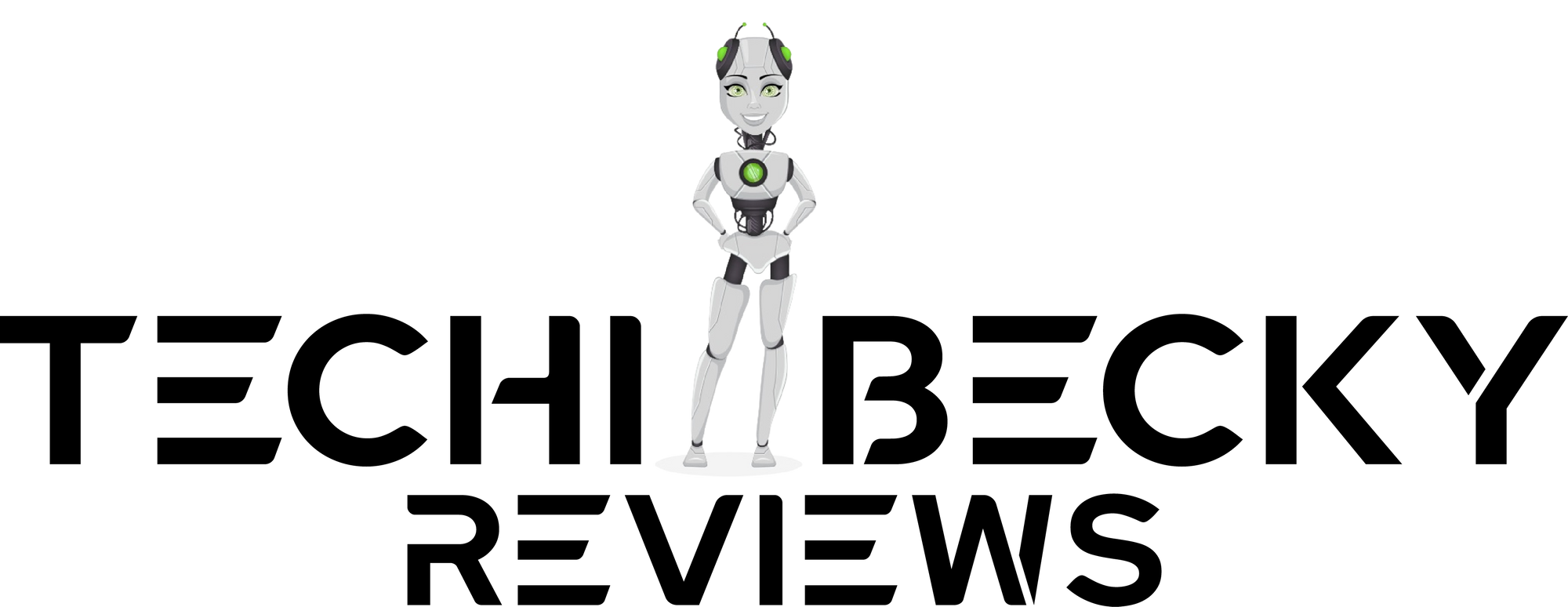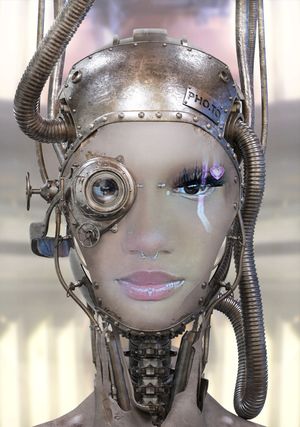Do you love watching TV shows and movies?
If you're like most people, the answer is probably yes. Video streaming in 2022 has become one of the most popular ways to watch your favorite shows and movies.
But what if you could take that experience to a whole new level? With the right laptop, you can stream in stunning HD quality with no interruptions or buffering delays.
Check out our list of the best laptops for streaming and find the perfect one for you!
How We Choose the Best Laptop for Streaming for You
Video Streaming content can be a bit of a pain, especially if you don't have the right equipment.
You might be using an old laptop that's struggling to keep up with the streaming demands or you might not have enough storage for all your favorite shows and movies.
I've spent hours researching the best laptop for video streaming so that you don't have to. Whether you're looking for a powerful workhorse or a budget-friendly option, I've got you covered.
We hope you find your next favorite thing from the list below! We selected each product with care and thought. Some may have been sent to us for review but all opinions in this article are ours- we know that's why Techi-Becky Reviews was created so readers could get an honest opinion on anything they were curious about online without having worry if it would be negative or not helpful towards their needs because every single piece of content submitted goes through rigorous scrutiny by professional editors who only publish items backed up by research evidence when possible.FYI — Techi-Becky Reviews may collect a share of sales or other compensation from the links on this page if you decide to buy something (that's how we stay in business) Thanks for reading!!!
Becky’s Choice
Are you looking for a powerful and innovative laptop that can keep up with your demanding lifestyle?
Look no further than the Asus ROG Zephyrus Duo.
This unique device comes equipped with a ScreenPad Plus, a 14-inch 4K secondary touchscreen display that allows you to game, stream, create, and more! Powered by an NVIDIA GeForce RTX 3070 Ti 8GB GDDR6, the ROG Zephyrus Duo is sure to provide an incredible gaming and streaming entertainment experience. You won't worry about screen size.
With ROG Boost up to 1460MHz at 150W (125W + 25W with Dynamic Boost), you'll be able to enjoy hours of action-packed fun.
So why wait? Order your Asus ROG Zephyrus Duo today!
Techi- FunFacts
ROG Nebula HDR Display is the new standard in gaming and streaming display for good reason.
ROG Nebula HDR Displays offer several features that guarantee minimum brightness, color representation, refresh rates, response times, and more. In other words, you can enjoy flicker-free, anti-blue light displays that cut down on screen tearing with Variable Refresh Rate technology.
And if that wasn't enough, the GPU MUX switch lets the GPU communicate directly with the display - increasing performance and decreasing latency. With an AMD Ryzen 9 6900HX Processor (8-core/16-thread, 20MB cache, up to 5.0 GHz max boost) and 165Hz 3ms 16” Mini LED QHD (2560 x 1600) 16:10 IPS-Type PANTONE
Validated Display, this computer is sure to make any gamer happy. Plus, it comes with 32GB DDR5 4800MHz RAM, 1TB PCIe 4.0 Performance SSD, and Windows 11 Professional installed - so you can get started gaming and streaming right away!
Becky’s Choice
Looking for a Laptop with amazing video streaming capability, The Acer Predator Helios 300 is a powerful and versatile gaming and video streaming laptop that can handle any game you throw at it. It's equipped with a 10th generation Intel Core i7 processor and an NVIDIA GeForce RTX 3060 GPU, making it more than capable of running the latest games at high settings.
Plus, with 6 GB of GDDR6 VRAM, you'll be able to enjoy smooth and realistic graphics. And if that's not enough, the Predator Helios also comes with NVIDIA DLSS and NVIDIA Dynamic Boost 2.0 for even better performance.
So whether you're looking for a laptop for casual gaming or want to take your video streaming sessions to the next level, the Predator Helios 300 is a great choice.
Techi- FunFacts
The Acer Predator Helios 300 is a powerful video streaming laptop that features a 15.6" Full 1080p resolution HD display with a 144Hz refresh rate and 3ms overdrive response time.
It is powered by an Intel Core i7 processor and 16GB of DDR4 dual-channel memory and NVIDIA RTX The Acer Predator Helios 300 also has 512GB of NVMe solid-state drive storage and 1TB of hard drive storage.
It includes Killer Double Shot Pro Wi-Fi 6 AX 1650i and Killer Ethernet E2600 10/100/1000 Gigabit Ethernet LAN for connectivity.
The Predator Helios 300 has a 4-zone RGB backlit keyboard and DTS X: Ultra audio.
It also has a 4th gen all-metal AeroBlade 3D fan for cooling. This laptop runs on Windows 10 Home 64-bit operating system. Refresh Rate1,3 360HZ/165HZ.
Becky’s Choice
Are you looking for a powerful gaming laptop that can handle the most demanding streams?
Then you need the Lenovo Legion 7 Gen6. With up to 8 high-performance cores, this laptop can easily handle any game you throw at it.
Plus, with 64GB of DDR4 RAM and 3TB of NVMe SSD storage, you'll have plenty of space for all your games and other files. And with NVIDIA GeForce RTX 3070 graphics, you'll be able to enjoy the depth and visual fidelity of real-time ray-tracing.
So if you're looking for a powerful video streaming laptop that can handle anything you throw at it, the Lenovo Legion 7 Gen6 is the perfect choice for you.
Techi- FunFacts
This laptop is built for speed and performance. With a 16" WQXGA (2560 x 1600)Full HD display, it delivers precise imagery and color clarity for an immersive gaming performance experience.
The Legion TrueStrike keyboard with 4-zone RGB backlighting provides responsive, precise input for gamers, while the 2 x 2W speakers with Nahimic Audio deliver clear, powerful sound. For connectivity, the laptop features WiFi 6, Bluetooth 5.0, USB-C, 4 USB, HDMI 2.1, DisplayPort 1.4, and RJ45 Ethernet.
The built-in 720p webcam with e-shutter ensures clear video chats and streaming, while the ...(key advantage/benefit/feature). Whether you're a casual gamer or a hardcore enthusiast.
The Lenovo Legion 7 Gen6 has the power and features to take your video streaming to the next level.
Becky’s Choice
Weighing in at only 5lbs, the Eluktronics Max 17 is one of the lightest gaming laptops on the market! It's crafted from magnesium alloy for a sleek and sturdy design.
Under the hood, you'll find a powerful Intel Core i9-12900H processor with 14 cores and 20 threads, meaning this laptop can handle even the most demanding tasks with ease.
Plus, the massive internal battery ensures you'll have plenty of power to play all your favorite games for hours on end.
Whether you're a casual gamer or a hardcore pro, the Max 17 is sure to give you the edge you need to take your gaming to the next level!
Techi- FunFacts
If you're looking for a top-of-the-line graphics card, the NVIDIA GeForce RTX 3080 Ti is a great option for great image quality. This is on top of most lists for the best laptops for streaming.
It's powered by award-winning Ampere architecture, so you know it's capable of delivering great performance. Plus, it has new Ray Tracing Cores, Tensor Cores, and streaming multiprocessors to support up to 165 watts of power.
That means you'll be able to enjoy blazing-fast speeds and stunning visuals. And if you're a content creator, you'll appreciate the accurate colors and fast refresh rate of this 17.3" Quad Full HD display.
Plus, it comes with no external branding or bloatware, so you can focus on what's important: creating great content. US-based support is also available if you need it.
Thunderbolt 4 provides ultra-fast 40Gbps transfer speeds and docking station connectivity. An HDMI 2.1 port is tied directly to the NVIDIA graphics card for maximum performance.
Intel WiFi 6, Bluetooth 5.2, and a 2,500GB Ethernet LAN lets you connect wirelessly or wired.
The PC brands usually slap stickers and logos all over laptops, but not here. There is no external branding, stickers, or logos on the MAX 17 for a clean look.
For those looking to accessorize, a Black Swarm brand skin is included for the unique muted appearance of our icon.
Your gaming performance will go to another level. So what are you waiting for? Let's Get Connected!
Becky’s Choice
The Dell G5 15 5590 is a powerful and versatile 15.6-inch laptop that is perfect for both work and play.
With a 9th Gen Intel Core i7 processor, this laptop can handle any task you throw at it, from intense work projects to streaming your favorite shows and movies on the anti-glare screen.
The FHD display is perfect for watching videos or working on documents, and the 1TB HDD provides plenty of storage for all your files.
The 256GB M.2 PCIe NVMe Solid State Drive gives you fast access to your most important files, and the backlit keyboard makes it easy to work in low-light conditions.
Whether you're at the office or streaming videos with great image quality, the Dell G5 15 5590 is a great choice!
Techi- FunFacts
Dell's G5 15 5590 has an 8th Gen Intel Core i7-8750H Processor and NVIDIA GeForce GTX 1050Ti 4GB GDDR5 graphics card which will let you play most games on high or ultra settings.
The 15.6" anti-glare LED-Backlit FHD (1920 x 1080) display is large enough to enjoy movies and videos, but not so big that it's cumbersome to carry around. And the backlit keyboard is a nice feature, especially if you like to game in low light conditions.
The Dell G5 also has 802.11ac WiFi and Bluetooth 4.2 for connecting to the internet and peripherals wirelessly.
Plus, there are plenty of ports for connecting things like external hard drives and monitors: 1x USB 3.1, 1x Power, 1x HDMI 2.0, 1x USB 3.1, 1x Mini DisplayPort*, 1x RJ-45 Killer Networks 2500V2 Gigabit Ethernet Port, 1x Wedge Lock Slot, 1x USB-C DisplayPort/ USB-C Thunderbolt*, 2x SuperSpeed USB 3.1 Gen 1 Type-A with PowerShare. One of the best laptops for streaming!
Things to Consider Before Buying a Laptop for Streaming
CPU:
A powerful processor is essential for smooth streaming, so be sure to choose a laptop with a processor that can handle the demands of streaming.
GPU:
One of the most important is the graphics processing unit (GPU). This is what's responsible for rendering images on the screen, and it needs to be powerful enough to handle the demands of streaming.
Storage:
How much content do you plan on storing? If you have a lot of movies and TV shows, you'll want to make sure you have enough space.
Display:
You'll want to make sure that the display is high quality. After all, you'll be spending a lot of time looking at it! A resolution of 1080p or higher is ideal. Most laptops have a display resolution of 1366x768, which is fine for general use but may not be ideal for watching HD content. If you're looking to watch movies and TV shows in high definition, you'll want to make sure the laptop you choose has a display with a resolution of 1920 x 1080 or higher.
Ports:
Most laptops will have an HDMI port, which is essential for streaming. You'll also want to make sure that there is a USB port, so you can connect your webcam and other peripherals.
Battery Life:
Look for laptops with long battery lives or ones that come with an external battery pack. After all, you'll need enough power to get through your entire stream without running out of juice.
Best Laptop for Streaming- FAQs
Do I need a powerful laptop for streaming?
Streaming videos have become hugely popular in recent years, and it’s easy to see why.
With a few clicks, you can watch your favorite TV shows, movies, and more without having to wait for them to download. However, streaming video can be a bit of a resource-intensive task, so you may be wondering if you need a powerful laptop for streaming.
The answer is that it depends on the quality of the video you want to stream. If you’re just looking to stream standard-definition video, then you won’t need a particularly powerful laptop. Screen size—which is measured in inches— doesn't matter in terms of image quality.
However, if you want to stream videos in high quality, then you will need a laptop with a good graphics processing unit (GPU). The GPU is responsible for rendering graphics, and a dedicated GPU will ensure that your video streams smoothly without any interruptions.
So if you’re looking to stream videos in high quality, make sure to choose a laptop with a good dedicated GPU. HDMI Port may help with additional accessories like multi-display.
What laptop specs do I need for streaming?
If you're looking to get into streaming, the first question you need to ask is what kind of laptop you need.
The minimum specs for a streaming PC are at least an Intel Core i5-4670 processor (or its AMD variant), 8GB of RAM, and Windows 7 or newer unless you're on a Mac. An Ethernet connection with an upload speed of at least 3Mbits per second is also a minimum requirement for streaming.
However, these are just the bare minimums. For consistent, high-quality streaming, you'll want a processor that's at least an Intel Core i7-4770 or its AMD equivalent. . If you need a little more power, we recommend a GTX 1660 Ti or higher.
Aim for 16GB of RAM or more as well as an 11th gen Intel core i7-1165G7 Processor, And for your connection, aim for an upload speed of 5Mbits per second or higher.
With these specs, you'll be able to stream without any hiccups or buffering issues. 1TB SSD may not necessary.
Is an HP laptop good for streaming?
HP laptops are popular for a reason. They're affordable, reliable, and offer a great user experience. Streaming in 2022 has become extremely popular.
When it comes to streaming, HP laptops are a great choice. The screen is sharp and high-contrast, making it easy to see what's going on.
The laptop is also fast and responsive, so you won't have to worry about buffering or lag. Plus, the slim design makes it easy to carry around with you.
Whether you're at home or on the go, an HP laptop is a great choice for streaming your favorite shows and movies.
Can I use a laptop for streaming?
Yes, you can use a laptop for streaming. You'll need to make sure that your laptop has the right hardware to handle playing the games as well as encoding the video.
Look for a powerful processor and graphics card, as well as plenty of RAM. A solid-state drive will also help to improve performance.
Keep in mind that your laptop will need to be plugged in when you're streaming, as gaming laptops tend to have poor battery life.
With the right setup, though, you can easily use a laptop for streaming and ultimate gaming performance.
Is Dell XPS good for streaming?
The Dell XPS 15 is a great all-around laptop that can easily handle streaming.
It's got a large 15-inch 4K full HD display that's perfect for watching movies or playing games, and the built-in speakers provide clear powerful sound.
The laptop is also equipped with a fast Intel processor and plenty of RAM to keep things running smoothly.
Plus, the NVIDIA GeForce GTX 1050 graphics card as well as the 11th Generation Intel Core i7, ensures that you'll be able to enjoy your favorite shows and games in beautiful detail.
In short, the Dell XPS 15 is a great choice for anyone who wants a versatile laptop that can handle streaming without any issues.
Can you use a laptop to stream on Twitch?
When it comes to streaming on Twitch, one of the most common questions is "Can I stream from my laptop?"
The short answer is yes, you can stream from your laptop. However, there are a few things you need to keep in mind.
First and foremost, your laptop will need to meet the minimum requirements for Twitch streaming.
Beyond that, you'll also need to look into software options and auxiliary hardware that can make your life easier as you start streaming.
How much RAM do I need for streaming?
tream to Twitch or YouTube, 8GB of RAM will be the bare minimum.
However, most modern games recommend 8GB just to play them. So, if you're trying to stream and play a game at the same time, you might run into some issues. If possible, we recommend upgrading to 16GB of RAM.
This will give you some breathing room and allow you to multitask more easily.
Plus, it's always good to have some extra RAM in case you want to add more applications or services in the future.
Does more RAM help with streaming?
Many people believe that increasing the amount of RAM in their computer will help with streaming video playback.
And while it is true that more RAM can improve streaming performance, it is not a guaranteed fix. RAM and storage are upgradeable and can be swapped out later. However, you should aim for at least 512GB of SSD storage plus a hard drive.
If your computer is struggling to optimally display video content, then increasing the amount of RAM may help.
However, if the issue is caused by something else, such as a slow processor or poor internet connection, then adding more RAM will not make a difference. In fact, in some cases, it can make streaming worse.
This is because if your computer doesn't have enough RAM, it will have no ability to multitask, which means your streaming software will suffer.
So before you go out and upgrade your RAM, be sure to troubleshoot other possible causes of poor streaming performance.
What spec laptop do I need for OBS?
The live streaming platform OBS is compatible with Windows, Mac, and Linux, so you will need to choose a laptop that runs on one of these operating systems.
In terms of processor, you will need an AMD FX series or Intel i5 2000-series processor (dual or 4-core preferable) or higher. OBS also requires a DirectX 10 capable graphics card.
Lastly, you should have at least 4 GB of RAM (recommended, but not necessary).
With these specs in mind, you can narrow down your search for the perfect laptop for OBS.
Is a Mac good for streaming?
If you're planning on doing any serious live streaming, then you'll need a machine that can handle the demands of broadcasting. And that's where the Mac Mini M1 shines as well as Apple Macbook Pro.
These powerful little machines are specifically designed for live streamers, and it offers an impressive array of features at a very reasonable price.
Whether you're broadcasting on YouTube, Twitch, or any other platform, the Mac Mini M1 will give you the power and flexibility you need to produce high-quality live content.
So if you're looking for a machine that can help you take your live streaming to the next level with 1080p resolution, then the Mac Mini M1 is worth considering. Apple Macbook Pro is also a great consideration.
Best Laptop for Streaming for You
So, if you’re looking for the best laptop for streaming, we hope our list and buyer’s guide have helped you find one that fits your needs. Remember to check out the price on Amazon by tapping the GREEN button to make your final purchase.
Thanks for Techin -In
Becky.